With a history dating back to the 1930s at Walt Disney Studios, it’s no surprise that storyboards are becoming ubiquitous tools in the video production industry. Whether the focus of your video is marketing your latest product or developing a new corporate training course, StagePost has your storyboard covered!
What is a Storyboard?
We’re glad you asked! A storyboard is a graphic representation of how your video will unfold, shot by shot. Picture it as a visual roadmap detailing every scene in your story.
While storyboards can come in a many forms, common elements include:
- Photos
- Sketches
- Illustrations
- Still photos of stock video footage
- Explanatory text and notes
The scale and depth of your storyboard depends on a few factors—budget, video format, and the size of the project. Typically, large storyboards with drawings are used for big-budget productions like TV commercials where planning is extremely important. With lower budget marketing and corporate videos, our producers make a two-column document with the script on one side and supporting visuals on the other. Sometimes the visuals are typed out, other times the visuals are icons or stills of stock imagery that guide the story.
While storyboarding can be helpful in any project regardless of the budget, this planning tool is especially common for animated videos since you’re starting with a blank slate. In this case, even a rough storyboard is helpful when visualizing what the animation and transitions will look like from scene to scene.
No matter what type of video project you are working on, your storyboard should be tailored specifically to your marketing video needs, and each element should help you accurately reflect your vision! Of course, if you’ve never created a storyboard before, this process might be easier said than done. So, we’ve simplified the storyboard process down to four simple steps to help you get started.
How Do You Storyboard a Video?
1. Make your shot list!
At StagePost, we like to scout locations whenever possible. Scouting locations benefits the production process, as it allows us to take photos and plan out shots and scenes. If your video is animated, think about the setting you want each shot to take place in. Are you building the environment from scratch, or are you working with a template? Consider the style of animation you plan to use and the feelings you want to convey.
2. Sketch it out!
Once you have your shot list, you can sketch them out in the squares of your storyboard. It may be helpful to think of this as your very own comic strip! It’s fine to use basic shapes and stick figures, but you can also hire a storyboard artist to achieve your desired effect.
3. Fill in the details!
Since your storyboard conveys the most important elements of your video, focus on the relevant details of each shot. You don’t want to get too detailed in your depiction, as this may distract from the overall purpose of the storyboard. However, you do want to ensure you capture the essential actions and transitions of the video.
4. Choose your words!
Once you have your images, it may be helpful to add a few words that give more context to each scene. While it’s best to keep this step brief, this is the perfect place to include anything that can’t be expressed in your simple illustrations—think about the time, place, actions, and elicited emotions.
So Why Should You Start with a Storyboard?
Great question! While not technically necessary, a storyboard is an effective tool for you and your production team to visualize your materials and craft a coherent and compelling story.
Ultimately, utilizing a storyboard can get all stakeholders aligned on your vision, simplify communication, and speed up your production timeline. With a solid storyboard, you can ensure you capture all of the content you need and avoid wasting your time and money. Sounds good, right?
If you’re ready to start your storyboard, StagePost is just a call away! Contact us to get started.