Welcome to our weekly series, 10 Tips for Creating a Successful Webcast. We will be posting a tip every Friday for the next 10 weeks! If you ever have any questions about webcasting or live streaming, please feel free to visit our webcasting page or contact us.
Tip 3: Registration
Registration is optional with many webcasts. Some platforms offer it as a feature, others do not. If you sell tickets to a live-streamed event, you will want to use a platform, widget, or registration service to collect ticket payments and provide security codes used for admission. If your event is free, you may still want to use a registration feature so that you can market your webcast and collect analytics on who is attending your virtual event. If possible, we recommend using a platform that does it all. However, several reliable registration apps can do the job, like Evite and Eventbrite. It is even better if your registration feature can do automated follow-up emails. Non-registrants can receive two or three more emails to remind them to attend your upcoming program. Also, people who register can receive automated reminder emails to their event. Altogether a frontend system will make the backend go a lot better. We are always glad to help if you have a question or need some advice.
Look for Tip 4 next Friday! If you missed Tip 2 last Friday, view that here! Or learn more about webcasting here.